
HIlls Fit strava community
Hills Fit is an online community for all Hills Grammar students, families and alumni. Whether you are a serious athlete, park runner or just looking to improve your health and wellbeing, enjoy being part of a positive, engaging and encouraging fitness community. Follow your friends, share activities, engage in challenges and give others the kudos they deserve for being physically active. Whether it’s a run, walk, swim or cycle, log your activity and keep track of your progress. Follow the steps below to get started.
How to sign up to Hills Fit
-
Click on the following link https://www.strava.com/clubs/hills-fit-604317
-
Click on join club.
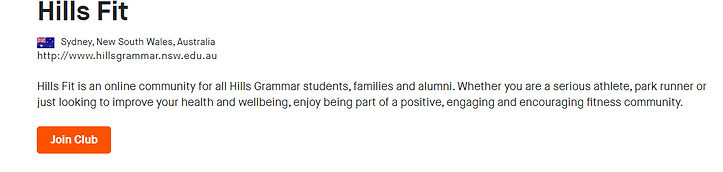
-
Sign up with an email address. You will then receive an email and will need to confirm the email address.

-
Download the free Strava app for your phone. Alternatively, you can access the strava website and log your activities manually.
-
Press record, select your activity of choice and get moving. When you complete your activity it will save automatically to your own page and to the Hills Fit club page.
-
Make sure you visit the club page to see your friends’ activities and give them kudos. There is also a leaderboard each week to see how you compare to others.
-
If you need help setting this up or want to know more about the features of the app and how it all works, go to Strava help at https://support.strava.com/hc/en-us



